Firefox是我慣用的瀏覽器,算是紀念已逝去的Netscape。
Firefox is my favorite browser, for memorial past Netscape.
目前(民國103年10月7日)個人執行版本為32.0.3,每次使用右鍵選單,上面多了佔空間的一些圖示,我不喜歡。
Now(2014/10/07) I’m running version 32.0.3, there are few icons on top of right-click menu, consumed my space, and I really DON’T like them.
想幹掉討厭的圖示是有方法的,首先你得先安裝Firefox擴充套件《Stylish》,如下圖。
There’s a way to restore traditional right-click menu. First you need to install a Firefox add-ons called “Stylish”, like the following picture.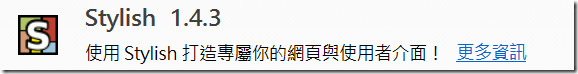
安裝完畢後(你可能需要重新啟動Firefox),從《使用者樣式》編寫一個新樣式,如下圖。
After install done(you may need to restart Firefox), write a new style from “User Styles”, like the following picture.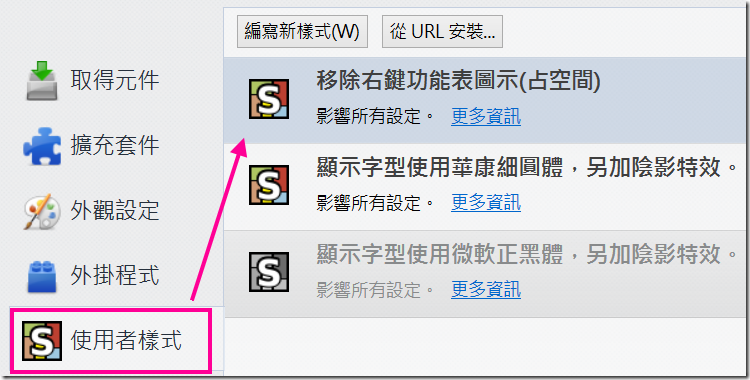
填入css程式碼後儲存,如下圖。
Write css code and save, like the following picture.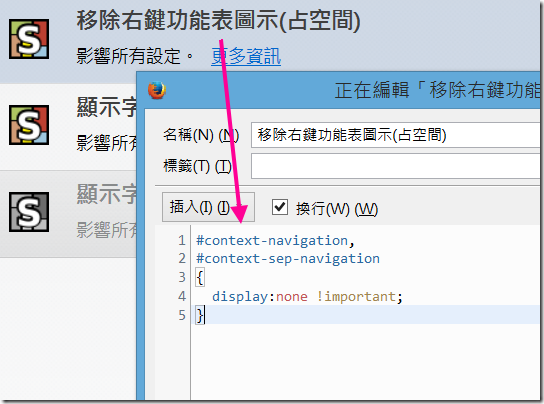
CSS code :
#context-navigation,
#context-sep-navigation
{
display:none !important;
}
不須重新啟動Firefox,CSS的效果會立刻呈現,如下圖。
No need to restart Firefox, the css code will take effect immediately, like the following picture.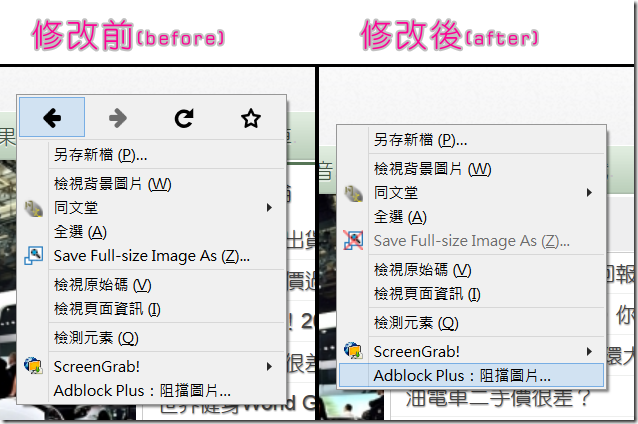
乾淨清爽的右鍵選單回來了,以上~
The traditional right-click menu is back, that’s all~
發表留言